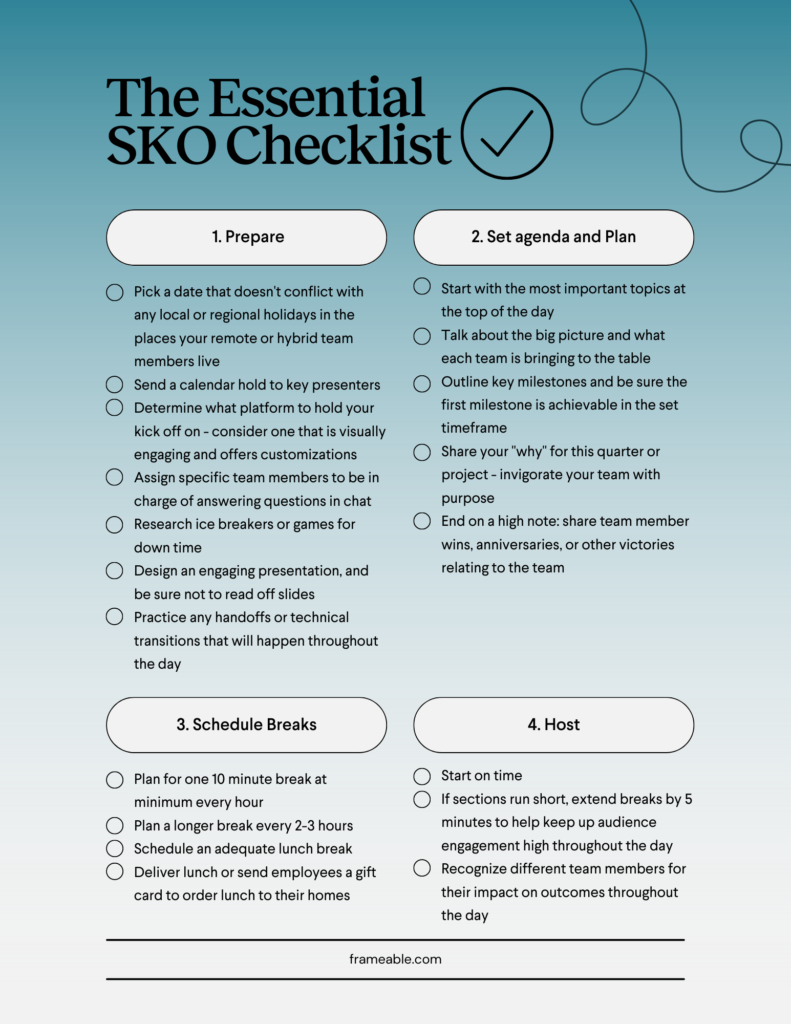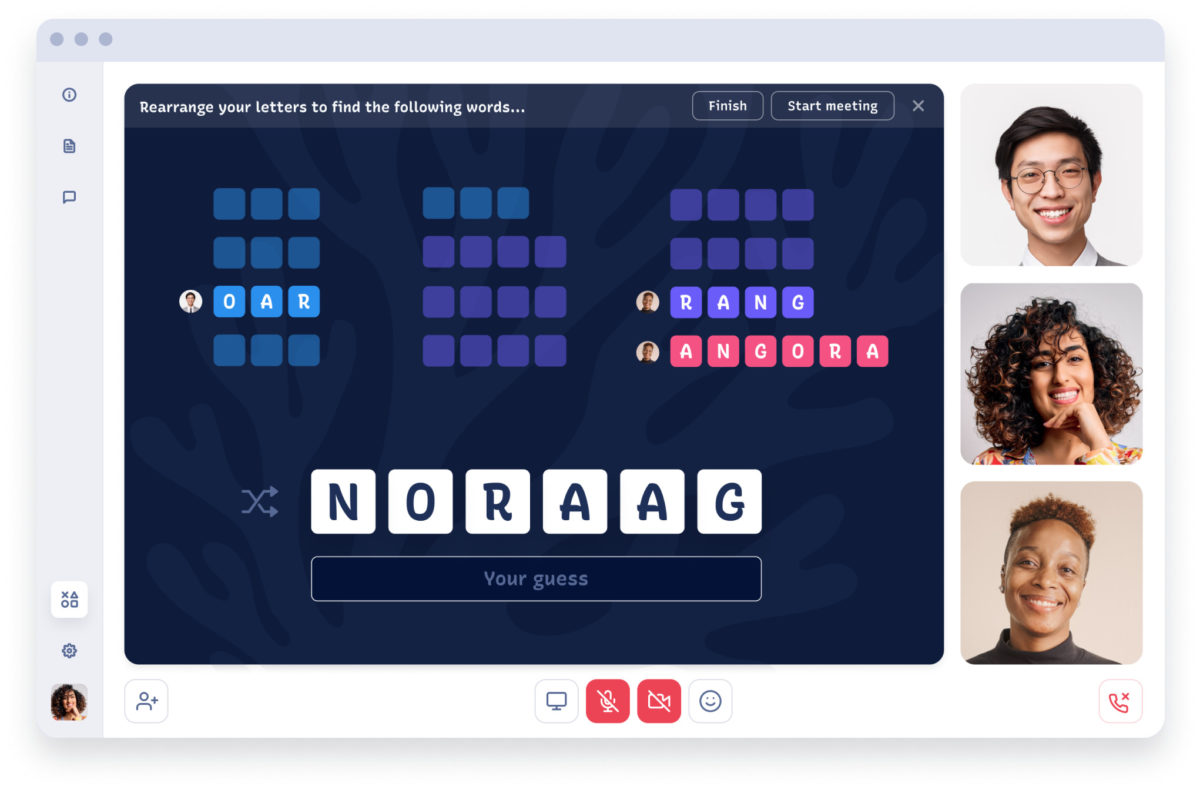This article originally appeared on Fast Company.
Distributed work arrangements are far from new territory; large companies have enabled their teams to work across offices or service clients around the globe for decades.
The difference now is that companies of all sizes can unlock the benefits of a remote or hybrid workforce. And we have more proof than ever that distributed teams can be just as productive as (and even happier than) office-bound workers—if given the support they need.
Workplace tools are a vital component of enabling effective hybrid or remote work. Our tools have evolved significantly over the past decades, and we’ve only begun to scratch the surface of how they will advance further to address our modern workforce needs.
Let’s look back at where we’ve come from with workplace tech and examine what’s needed to enable our hybrid or remote teams to thrive in the future.
A Brief History of Workplace Technologies
Sparing an exhaustive review of how workplace technology has changed over time, a few landmark technological breakthroughs have helped us get where we are today.
It may come as a surprise, but the foundations of remote workplace tools were laid decades ago (primarily in the 1970s and 1980s). In my early career as a trader at the American Stock Exchange and later as President and CFO of Shutterstock, all we needed was a phone, computer, and email to collaborate across the country.
The following innovations in particular have been monumental in enabling us to conduct work from anywhere:
- Telephone: Telephone systems have existed for more than a century. They became common for business use in the 1920s and got a significant lift in the 1970s with features like voicemail and call forwarding.
- Email: The first email was sent in 1971, and in the 1980s, IBM integrated email into its office automation suite, PROFs.
- Home and personal computers: Personal computers became available in 1977 and quickly spread as they got smaller (the first laptop came out in 1981) and more affordable. That award-winning Apple 1984 commercial helped, too.
- Fax machines: In the 1980s, the fax machine enabled us to send documents without relying on the postal service. Eventually, email would allow attachments, limiting the need for fax machines.
- In-app messaging: Chat rooms existed as far back as the 1980s. AOL Instant Messenger became popular for business and personal use in 1997 (and lasted until December 2017). Now, messaging features are commonplace in our collaboration tools.
- BlackBerry: The BlackBerry launched in 1997 and was one of the first personal devices that combined phone, email, and web access capabilities. Smartphones are now ubiquitous (and most knowledge work can even be completed with a smartphone).
- Workplace technology suites: Microsoft Office 97 was an early workplace technology suite that introduced Word, Excel, and PowerPoint. Today’s businesses frequently purchase technology packages or suites that give them everything they need (usually at a discounted price for their loyalty).
- Video conferencing: People recognize Skype for revolutionizing video conferencing and making international communication seamless with its launch in 2003. Today, there are dozens of video conferencing tools available.
Each of the above tools still exists today, albeit with significantly different looks and expanded capabilities. And each of them has been critical in allowing teams to collaborate worldwide.
As we look forward to the future of work, we can expect these tools to come together in even more impressive ways to drive fully integrated and intuitive workplace experiences.
The Next Technological Revolution: Digital Workplaces
Virtual workspaces and enterprise collaboration tools are essential for the next phase of workplace transformation. In a hybrid and remote world, the virtual experience should be a priority, and digital or virtual workspaces can serve as a supercharged version of our physical offices. These should combine our tried-and-true technologies to connect employees with everything they need, from crucial files and information to avenues for collaboration and tools that enable their day-to-day work.
Forrester asserts that personalization is a digital workplace requirement, meaning that employees should have individualized workspaces with customizable interfaces that deliver content, apps, and notifications in targeted ways. Company leaders should actively listen to their employees and explore innovative solutions to improve their digital experience and help them engage with colleagues around the world.
IMPROVING YOUR TEAM’S DIGITAL EXPERIENCE
As a fully remote company, we’ve understood the importance of creating a positive digital employee experience from the start. We give each of our employees the ability to personalize and optimize their digital workspace, starting with:
- The choice of a PC or Mac computer, a second monitor if they want one, and any peripherals that will improve their daily work experience
- Excellent whiteboard software we’ve developed where colleagues can collaborate with each other over time, asynchronously, or in real-time
- A meeting culture that encourages live voice and screen sharing, saving being on camera for when it makes the most impact instead of an every-meeting expectation
- Regular requests for feedback (direct and anonymous) with an expectation people share what is and isn’t working for them
If you are looking for some easy wins to improve your employee digital experience, I suggest you start with a stipend for upgrading employees’ home offices, including updating equipment and furnishings.
Of course, workplace tools can only get you so far. Teams should also develop a digital skills roadmap that guides their technology strategy and helps employees stay resilient as tech stacks change. Investing in team offsites that allow distributed team members to get to know each other can also go a long way to improve hybrid workplace environments.
By combining modern workplace tools with human-focused policies that help employees overcome the natural hurdles of distributed work, companies can reach heights they never could have imagined.